Do you want to make your AV Receiver sound better? You’ve come to the right place! In this guide, we will walk you through the common questions people have about making their AV Receiver sound great. We’ll provide useful tips so that you can make the most informed decision possible and get the best sound out of your system.
Depending on your needs and preferences, there are a few different ways you can go about making your AV Receiver sound better. These tips are also handy for budget AV Receivers. Let’s talk about each of these in more detail.
Use higher quality cables
Using higher quality cables is an easy way to improve the sound quality of your AV Receiver. The better the quality of the cable, the better the sound will be. If you are using cheap, generic cables, try upgrading to a more expensive brand.

Make sure your receiver is in the correct mode for your preferred content
This may seem like a no-brainer, but if you’re not in the right mode, your receiver won’t be able to process the audio correctly, which can lead to sub-optimal sound quality.
There are typically four main modes on a receiver:
- Movie/Cinema – This is the mode you want to be in when watching movies or TV shows. It typically enhances the bass response and gives you a more immersive experience.
- Music – As you might expect, this mode is designed to make your music sound its best.
- Game – This mode is designed to give you the best possible audio quality for gaming.
- Pure Direct – This mode bypasses any unnecessary processing to give you the most accurate sound possible.
If you’re not sure which mode to use, start with Movie/Cinema and adjust from there based on what sounds best to you.

Calibrate your receiver
Another quick and easy way to improve the sound of your receiver is to make sure it’s properly calibrated. Most receivers come with some form of automatic calibration, but if yours doesn’t, or you want to get even more specific, there are a few different ways you can go about it. You can use a sound meter and adjust the levels manually, or there are a few apps that can help you with the process (we’ll go over a few of them later).
The best way of calibrating your home theater receiver is to use a calibration microphone. This type of microphone is specifically designed to measure the sound coming from your speakers and adjust the levels accordingly.
There are a few things to keep in mind when calibrating your system:
- Make sure you have a good understanding of how your system is set up. This will make the calibration process much easier.
- Follow the instructions that come with your calibration microphone carefully.
- Take your time and be patient. Rushing through the process will only lead to frustration.
If you take these things into consideration, calibrating your home theater receiver will be a breeze. Once your receiver is properly calibrated, you should notice an immediate improvement in sound quality.

Adjust the audio settings
There are a few key settings that you can adjust to get the best possible sound from your AV receiver.
- The first setting to adjust is the volume. Make sure that the volume is set at a comfortable level – not too loud and not too soft. Once you’ve found a comfortable volume, you can start adjusting the other settings.
- The next setting to adjust is the balance. The balance setting controls how much sound is coming out of each speaker. If the balance is set too far to one side, you’ll hear more sound coming out of that speaker than the others. Adjust the balance until you can hear an even amount of sound coming out of all speakers.
- The next setting to adjust is the treble and bass. The treble controls the high frequencies and the bass controls the low frequencies. If the treble is set too high, you’ll hear a lot of highs but not much midrange or bass. If the bass is set too high, you’ll hear a lot of lows but not much midrange or treble. Adjust the treble and bass until you can hear a good balance of highs, mids, and lows.
- The final setting to adjust is the crossover frequency. The crossover frequency controls which frequencies each speaker will reproduce. For example, if you set the crossover frequency to 80 Hz, then the left and right speakers will reproduce all frequencies below 80 Hz and the subwoofer will reproduce all frequencies above 80 Hz.
Experiment with your speakers location
If you have a smaller room, then you might not have a lot of flexibility when it comes to speaker placement. But if you do have a larger room, there are a few things you can do to optimize the sound quality from your AV receiver. First, try to place your speakers so that they form an equilateral triangle with your listening position. This will ensure that the sound reaches you directly and doesn’t bounce off walls or other objects first.
Another tip is to experiment with the height of your speakers. Many people place their front speakers at ear level, but you might find that placing them slightly higher or lower gives you a better sound. And finally, if you have floor-standing speakers, try angling them slightly inward so that the sound is directed toward your listening position.
Try different sound modes
There are a variety of sound modes that you can experiment with on your AV receiver in order to find the one that sounds best to you. Some common sound modes include Dolby Atmos, DTS:X, and IMAX Enhanced. You can also try different combinations of these sound modes to see what works best for your particular setup.
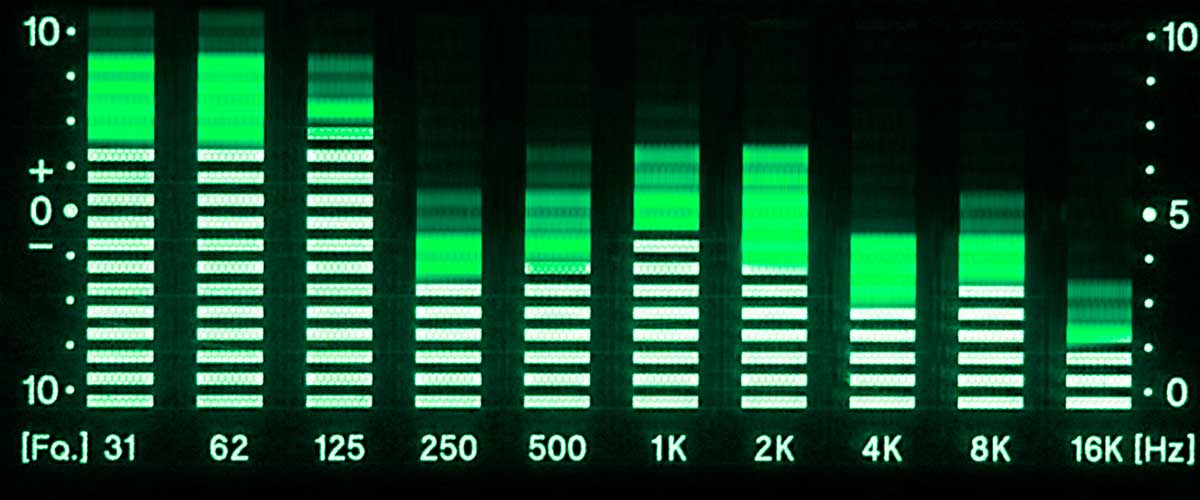
Adjust EQ settings
Equalization, or “EQ” for short, is the process of adjusting the frequencies of a audio signal. By doing this, you can change how the sound waves interact with each other and ultimately affect how the overall sound is perceived.
For example, if you want more bass out of your system, you would adjust the EQ to boost the lower frequencies. If you want to reduce the amount of background noise, you would adjust the EQ to cut the higher frequencies.
Most AV receivers will have a built-in EQ that you can adjust. If your receiver doesn’t have one, or if you want more control over the sound, you can use a standalone EQ.
There are a few things to keep in mind when adjusting the EQ:
- Start with the volume at a comfortable level. You don’t want to damage your ears by cranking up the volume while you’re adjusting the EQ.
- Make small adjustments and listen carefully to how it affects the sound. It’s easy to go too far and end up with a sound that you don’t like.
- Be aware of the acoustics of your room. The way sound waves bounce around can have a big impact on how the overall sound is perceived.
- If you’re not sure where to start, there are a few general tips that can help:.
- For movies, boosting the bass can make explosions and other low-frequency effects sound more impactful.
- For music, you’ll want to experiment to find what sounds best to you. A good starting point is to boost the midrange frequencies slightly and then adjust from there.
- If you’re having trouble with background noise, try cutting the higher frequencies. This can help reduce the amount of hiss or crackle that you hear.
EQ is a powerful tool that can make a big difference in how your AV receiver sounds. By taking the time to experiment and find what sounds best to you, you can get the most out of your system.
Upgrade your speakers
One way to improve the sound quality of your AV Receiver is to upgrade the speakers. If you’re using the default speakers that came with your receiver, chances are they’re not going to sound as good as a more expensive pair of aftermarket speakers. If you have smaller bookshelf speakers, upgrading to larger floorstanding speakers can make a big difference in sound quality. If you have floorstanding speakers, adding a subwoofer can also help to improve the bass response and overall sound quality.
Use a subwoofer
Adding a subwoofer is another great way to improve the sound quality of your AV Receiver. A subwoofer is a type of speaker that reproduces low frequency sounds, like bass. Adding a subwoofer to your system will make the overall sound richer and more full.

Connect an external audio source
Another way to improve the sound quality of your AV Receiver is to add an external source. This could be a turntable, CD player, or even a high-quality streaming service. By doing this, you’ll bypass the built-in DAC (digital-to-analog converter) in your AV receiver, which will likely result in better sound quality.
Give your receiver a good cleaning
Finally, one of the best ways to improve the sound of your receiver is to simply give it a good cleaning. Over time, dust and other debris can build up on the inside of your receiver, which can lead to sub-optimal sound quality. A quick cleaning with a can of compressed air can do wonders for the sound of your receiver.
By following the tips in this guide, you should be able to get the most out of your receiver and enjoy better sound quality in no time.

















