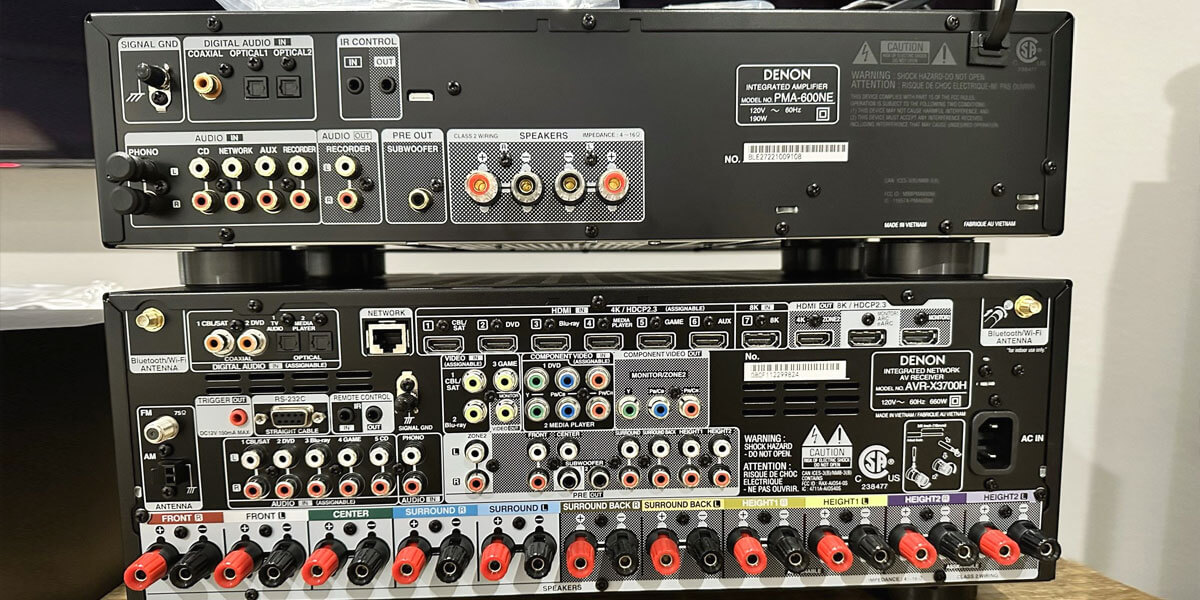In audio engineering, understanding various devices’ key terms and functionality is essential to creating a high-quality audio system that meets your needs. And the two most important (basic) components that play an important role in audio systems are the power amplifier and AV receiver, which are sometimes combined to get the most colorful sound picture. In this article, I will tell you how to connect a power amp to an AV receiver. But first, we’ll look at the features of these devices and the benefits of combining a power amp with an AV receiver to improve sound quality. In the end, you will find a step-by-step guide that will help you connect a power amp to an AVR without any problems.
Understanding key terms

Before we get into the specifics of power amplifiers and AV receivers, let’s clear up some basic terms:
What is a power amplifier
In short, a power amplifier is a separate audio device that amplifies low-level audio signals from sources such as CD players, turntables, or AV receivers into powerful signals suitable for loudspeakers. It amplifies the power and voltage of audio signals to produce louder and clearer sound through speakers.
Although both devices amplify audio signals, the power amplifier focuses solely on this task. At the same time, the AV receiver combines sound amplification with audio and video signal processing, acting as the central hub of the home theater.
A power amplifier typically has fewer input options and can often only handle analog sources such as CD players or turntables. On the other hand, an AV receiver supports a wide range of audio sources, including digital sources such as streaming devices, Blu-ray players, and game consoles.
What is an AV receiver
An AV receiver (short for Audio-Visual receiver) is a multifunctional device that acts as the center/base of a home theater. It combines the functions of processing, amplification, and switching of audio and video signals, allowing you to connect various audio and video sources and feed them to multiple speakers.
As mentioned above, an AV receiver is a complete device that combines audio and video signal processing with amplification, providing greater versatility in creating home entertainment systems. Models often have built-in surround sound decoding and processing, allowing you to play back exciting sound effects such as Dolby Atmos and DTS:X. They also support video scaling and switching between multiple HDMI sources.
The benefits of adding an amplifier to an AV receiver
So what are the reasons why it may be necessary to combine both of these devices? It’s all about the fact that a connected amplifier to the receiver can significantly improve the performance of your audio system in several ways that all advanced users clearly recognize:
Increased sound quality: A dedicated power amplifier provides cleaner and more reliable amplification, improving the overall soundstage with better dynamics and detail.
Increased power: Some high-end power amplifiers provide more power than the built-in amplifiers of AV receivers, allowing you to use powerful speakers and achieve higher volume levels.
Separate amplification: Using a separate power amplifier takes the load off the AV receiver, reducing the risk of overheating and extending the receiver’s life.
Future upgradeability: Investing in a separate power amplifier provides flexibility for future upgrades, allowing you to keep the AVR and upgrade the amplifier to meet changing audio needs.
Steps to connect a power amp to an AV receiver
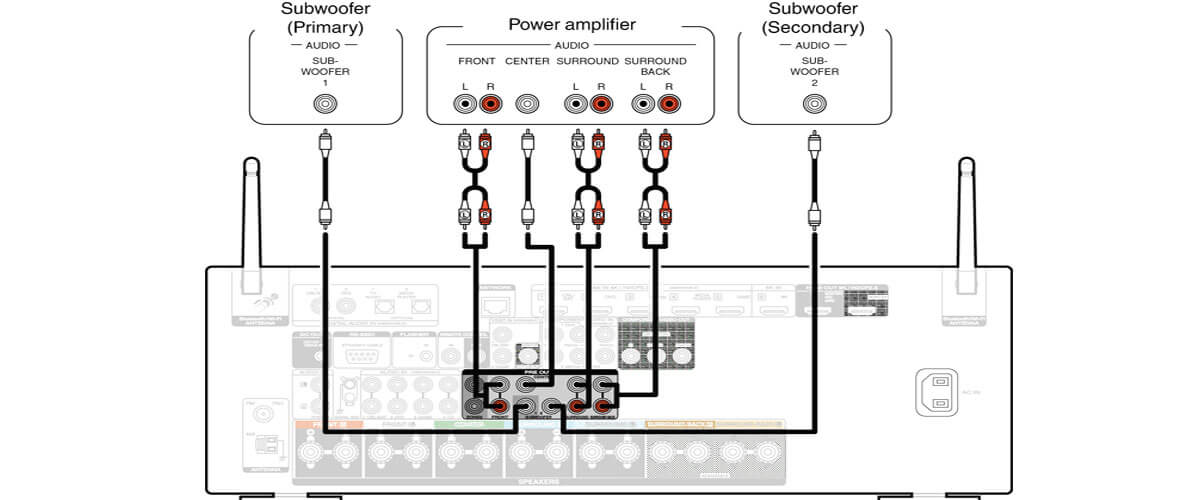
Connecting a power amplifier to an AV receiver is done with pre-outs. It’s not a complicated process and won’t take much time or effort, so there’s no need to fear a catch. Follow these step-by-step instructions to make the connection go smoothly:
Step 1: Assemble the equipment
Assemble the necessary equipment, including your power amplifier, AV receiver, speakers, speaker cables, and interconnect cables (RCA cables, trigger wire, speaker wire with +/- connectors).
Step 2: Turn off the power to the equipment
Before making any connections, turn off the power to your power amplifier and AV receiver to avoid electrical problems. It’s important to know where the power source is located on your unit. I would also ensure you have enough outlets for all components of your future system.
Step 3: Identify the pre and main inputs
Locate the pre-out jacks on your AV receiver, usually labeled “Pre-Out” or “Subwoofer Out”. Identify the corresponding main inputs on your power amplifier, labeled “Main In” or “Line In”.
Step 4: Connecting the Pre-Outs to the Main Inputs
Using cables, connect the AV receiver’s pre-outputs to the main inputs on your power amplifier (I recommend using only high-quality interconnects). When doing so, set the power amplifier’s input jack to unbalanced.
You can also use a trigger wire (use the Trigger Out connector on the receiver and the Trigger In connector on the amplifier) to connect the two devices to each other, which will allow you to turn them on at the same time (but this is not necessary).
Step 5: Connecting the RCA speaker cables
Next, connect the RCA speaker cables to the power amplifier’s speaker outputs, ensuring a solid connection to the appropriate speakers. Connect the speakers through the amplifier to the receiver via the red and white cable connectors.
Step 6: Turn on and test
Turn on the power to the AV receiver and power amplifier and play the sound to test the connection. Ensure the volume is safe not to deafen or damage the speakers, and gradually increase the volume.
Step 7: Fine-tune the settings
Adjust the AV receiver’s settings to indicate the use of a separate power amplifier. Some models have specific settings for this configuration, so consult your receiver’s manual.
Done!
Conclusion
Now that you understand the functions and differences between power amplifiers and AV receivers, you can make informed decisions to improve your audio system. Connecting a power amplifier to an AV receiver offers various benefits, but most importantly, a significant increase in sound quality. Hopefully, with the help of my detailed step-by-step guide, you will be able to connect your power amplifier without any problems and experience the true sound of music. Whether you enjoy music or immerse yourself in your favorite movies, the combined power of a dedicated amplifier and AV receiver will surely elevate your entertainment experience. Enjoy!