A receiver for TV is audio/visual equipment that allows users to connect their television to other components in their home theater system, such as a Blu-ray player, DVD player, or video game console. It also amplifies the audio signal from the TV so that it can be played through speakers or headphones.
Receivers for TV are popular because they offer several advantages over traditional set-top boxes, including the ability to receive and decode multiple digital television signals, support for high-definition television (HDTV) resolutions, and an on-screen display. As a result, it makes it easy to navigate the various channels and programs available. In addition, many receivers for TV come with built-in personal video recorder (PVR) capabilities, which allow users to record digital television programs onto an internal hard drive or USB storage device for later viewing.
Receivers come in various shapes and sizes and can be purchased from electronics stores or online retailers.
In what way can I connect a receiver to my TV?
Several types of cables can be used to connect a receiver to a TV, depending on the input/output ports available on the devices. The most common type of connection is via HDMI. Other options include RCA, component video, composite video, and digital optical.
Connection receiver to TV through HDMI cable
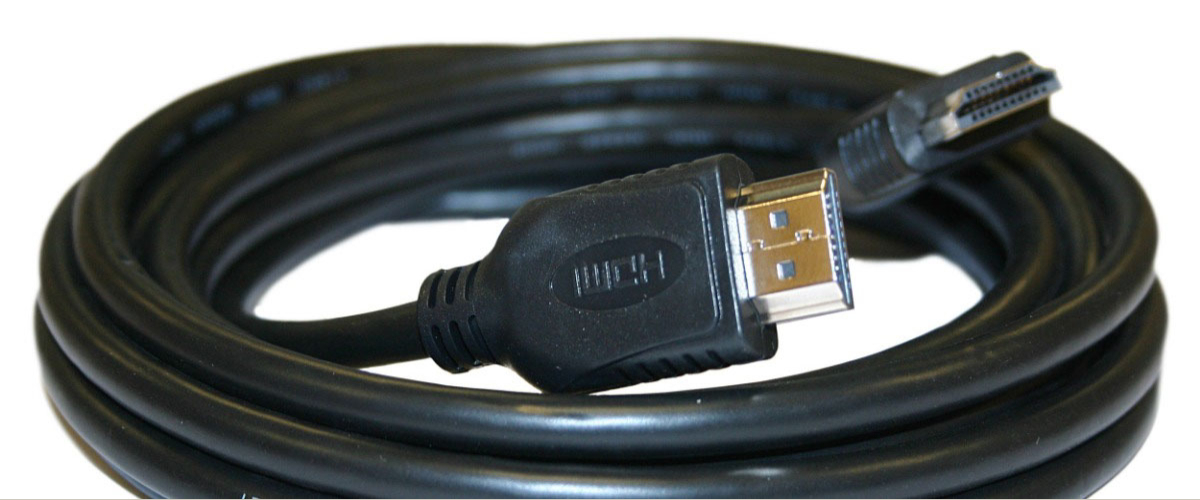
HDMI (High Definition Multimedia Interface) is a digital interface that allows for transferring video and audio data between devices. HDMI is the most common interface for high-definition televisions, Blu-ray players, and other home theater devices.
HDMI is a compact audio/video interface for transferring uncompressed digital data. It represents the highest quality connection and allows full 1080p HD video and audio (including Dolby TrueHD or DTS Master Audio) to be passed through with one cable. As a result, you’ll get the best possible picture and sound when watching movies or playing video games. Also, HDMI is a digital signal, so there won’t be any interference or signal degradation.
Remember a few things when connecting a receiver to your TV through HDMI. First, make sure that the receiver and TV support HDMI. Most newer models of receivers and TVs have HDMI inputs and outputs. However, here we can speak about one of the cons: compatibility issues with older equipment or potential problems with copy protection protocols.
Second, you’ll need to use an HDMI cable to connect the two devices.
Finally, you may need to adjust the settings on your TV to get the best possible picture and sound quality. However, if you follow these steps, you should be able to connect your receiver to your TV with ease.
Connection receiver to TV through RCA cable
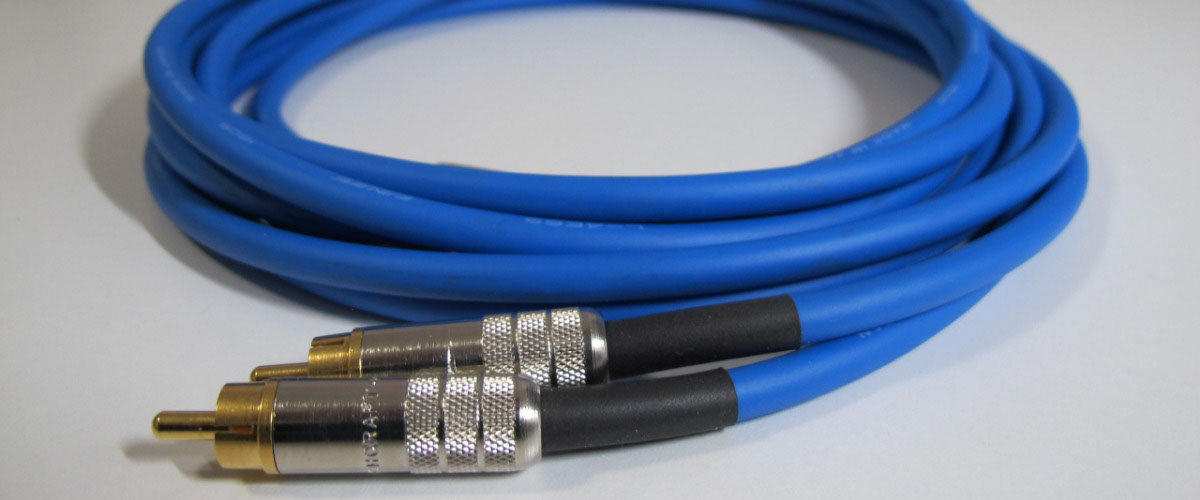
If your TV does not have an HDMI input, you can connect the receiver to the TV using RCA cables.
An RCA connection is an electrical connector used to connect audio or video signals. The name “RCA” comes from the Radio Corporation of America, which originally developed the technology behind the connectors.
RCA connections are generally made up of three parts: a plug (or male connector), a jack (or female connector), and a cable. The plug is typically inserted into the jack on another device, such as a TV, DVD player, or amplifier. The cable then carries the signal from the first device to the second.
There are several primary reasons for connecting a receiver to a TV using an RCA cable.
Convenience is the most common reason people choose to use an RCA cable. RCA cables are easy to find and relatively inexpensive. They also don’t require special adapters or converters, making them a straightforward solution.
Compatibility is another important consideration. Many older TVs and receivers use RCA connections, so using an RCA cable can ensure that your equipment will work together. In addition, a lot of newer TV models have RCA inputs, making it possible to connect older receivers or other devices.
Connection receiver to TV through component video cable

Component video cables are also used to connect the receiver to the TV.
Component video is analog video information transmitted using three separate signals. These cables have three plugs that fit into the corresponding ports on the TV and receiver. The colors of the plugs match the colors of the ports. Most receivers have multiple input options for connecting a DVD player, Blu-ray player, or gaming console.
People often choose component video when connecting a receiver to a TV for several reasons. One reason is that component video can carry a higher resolution signal than composite video to provide better picture quality.
Additionally, component video cables are typically less expensive than HDMI cables, which can be another factor in choosing this type of connection.
Finally, some people prefer the look of component video cables over HDMI cables, as they can be less intrusive and easier to hide.
Connection receiver to TV through composite video cable

Composite video is an analog signal that carries picture and sound information together on a single cable. It is typically used on devices that output video to a television, such as receivers, DVD players, and video game consoles.
The composite video signal is made up of three parts: luminance (Y), chrominance (C), and synchronization (S). Luminance carries the picture’s black and white (or monochrome) information, while chrominance carries the color information. Finally, synchronization handles the timing of the video signal.
Composite video cables are popular for connecting a receiver to a TV because they provide a good quality picture and sound. However, the main disadvantage of composite video cables is that they can be more expensive than other types of cables.
Connection receiver to TV through a digital optical cable

A Digital optical cable is an optical cable used to transmit digital data. It consists of a core of glass or plastic, surrounded by cladding material. The core and cladding are typically made of different materials with different refractive indices. This difference in refractive indices causes the light to be reflected at the interface between the core and cladding. This reflection is used to create a signal detected by a receiver.
Digital optical cables can provide better audio quality than other types of cables. Besides, they are typically more durable and reliable than other cables, which means they can last longer and provide a better connection.
Can I connect a receiver to the TV wirelessly?
Yes, you can connect a receiver to a TV wirelessly. You will need to purchase a wireless adapter and plug it into the back of the receiver. Then follow the instructions with the adapter to connect it to your TV.
However, a wireless connection can influence the quality of the signal received by the TV. For example, if there is interference from other devices in the area, or if the signal is weak, the picture quality can be affected.
Additionally, using a wireless connection instead of a wired connection can also result in lower picture quality due to potential signal loss.

















